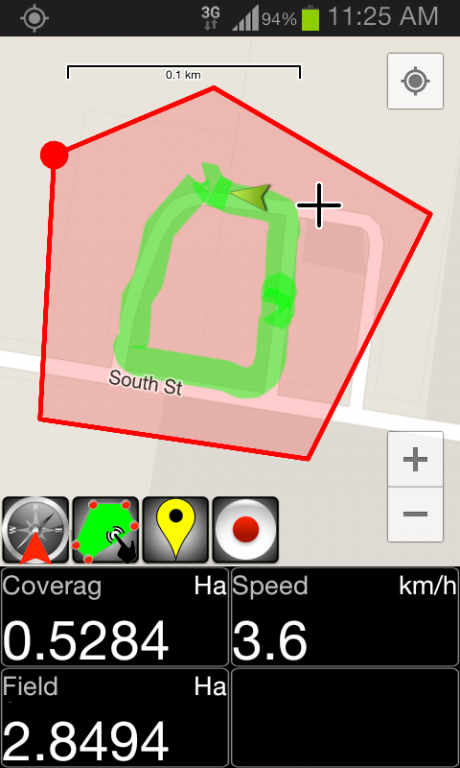Farm Mapping GPS Utility 1.4.0
Paid Version
Publisher Description
Manage your farms & fields like never before with AGDROID the ultimate portable productivity tool for agriculture, farming, forestry and more from Farmscan Ag.
We are an industry leading company that specialises in GPS & Rate controllers for all types of farming operations.
• Record multiple fields and jobs, including applied products (fertilizer, herbicide, fungicide etc).
• Record and calculate field and job/coverage area based upon field boundary, distance travelled and implement width, with recording start and stop.
• GPS area calculation works for both field boundary area, and job coverage area or manual selection.
• Import and export field boundaries, and export job coverage trails, in KML format.
• Record field features as marked points with descriptions.
• Moving map display allows North-Up or Heads-Up operation.
• Works with metric and imperial units.
We welcome any suggestions via our support email for future additions.
Manual can be downloaded from Here
If you are looking for Windows Tablet Based Software visit www.farmscan.ag
Please note that 3G & GPS is required for operation. If 3G is lost maps will fail to load. We are working on this for future releases.
About Farm Mapping GPS Utility
Farm Mapping GPS Utility is a paid app for Android published in the System Maintenance list of apps, part of System Utilities.
The company that develops Farm Mapping GPS Utility is Farmscan AG Pty Ltd. The latest version released by its developer is 1.4.0.
To install Farm Mapping GPS Utility on your Android device, just click the green Continue To App button above to start the installation process. The app is listed on our website since 2015-02-19 and was downloaded 27 times. We have already checked if the download link is safe, however for your own protection we recommend that you scan the downloaded app with your antivirus. Your antivirus may detect the Farm Mapping GPS Utility as malware as malware if the download link to com.farmscan.agdroid is broken.
How to install Farm Mapping GPS Utility on your Android device:
- Click on the Continue To App button on our website. This will redirect you to Google Play.
- Once the Farm Mapping GPS Utility is shown in the Google Play listing of your Android device, you can start its download and installation. Tap on the Install button located below the search bar and to the right of the app icon.
- A pop-up window with the permissions required by Farm Mapping GPS Utility will be shown. Click on Accept to continue the process.
- Farm Mapping GPS Utility will be downloaded onto your device, displaying a progress. Once the download completes, the installation will start and you'll get a notification after the installation is finished.